Business Card Design Tips
This article will help you with the following:
- What information is best for your business card.
- How to adjust and arrange the information and details of your standard business card
When a business card is designed correctly it will leave an impression on whomever receives it. It will list your services along with your address, phone number and email so that clients can get in touch with you and search for more information.
It’s smart to create a business card that is balanced and catchy so that it remains memorable and pleasing to the eye. It’s best to create a balanced and esthetically pleasing card using the space and dimensions of the card. Make sure to communicate your product or business in a concise and straight forward way. A simple and clean design is the best way to communicate a professional business.
A Business Card should include:
- A Logo
- A Company name
- Your name
- A Job title
- Your website
- Your Contact details
The image below is a great example of how to create a business card with your company logo, name and brand so that you can convey an professional look to your client. This is only one way to design a business card so let your imagination run wild! Be simple with you design and that will be effective.
Information that should be included on your business card.
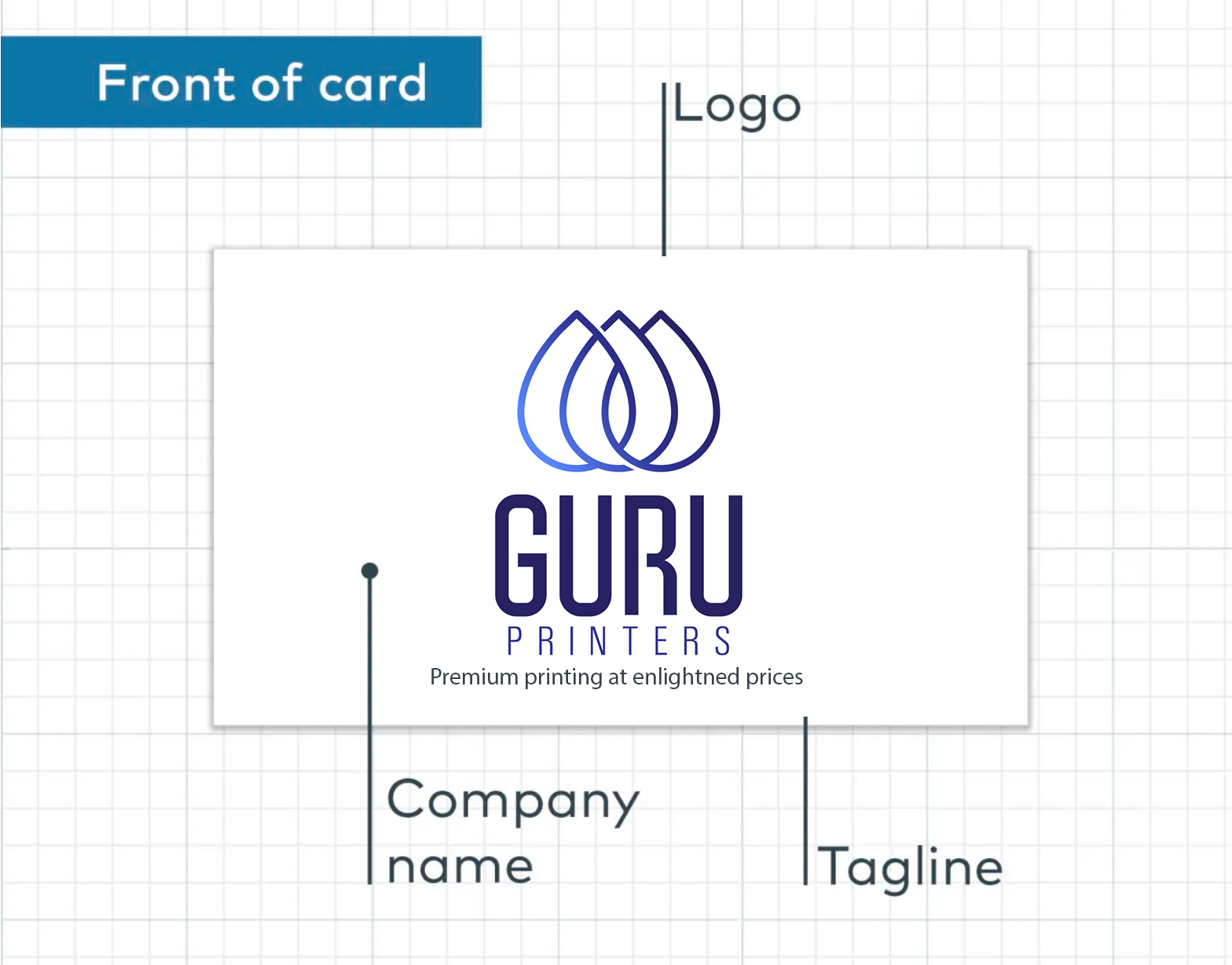
Logo
A logo is a visual representation of what you are as a company. It should clearly state the brand of your company and what it stands for. A great logo will remain memorable.
Common logo types are:
A Typed name:
This type of logo is also known as a wordmark. It’s a clear and text based representation of your brand.
Monogram Logo:
This type of logo is made of the beginning letters of your company or organization They are often abbreviated and written creatively.
A Symbol:
This type of logo is a visual representation of your brand or business. It’s often times a shape of symbol that will be recognized instantly. Make sure that your files are 300dpi to avoid pixelation and to insure a sharp image when printed. Make sure to allow plenty of room around the logo so that the logo stands out.
Your Company Name
Make sure that your company name is prominent. The company name is one of the most important bits of information for a business card so make sure that it is clear, sharp and takes center. A good rule of thumb is to make the company name as prominent as possible.
Your Tagline
Summarize your company’s culture in 5 words or less to communicate what you specialize in and what you stand for. Make sure to make it as honest and professional as possible.
Your name
Make sure that this is clear and prominent on your business card. This will allow individuals to remember you and connect you to your business.
Job title
This will help identify you and your position within a company. It’s an important aspect of a business card and is very useful.
Your Logo
The example below shows the placement of a logo to help improve your brand. Make sure the logo is crisp and prominent regardless of it being in B&W or color.
Your website
It important to make sure that people can reach out to you when they need to and allow people to do their due diligence by visiting your website. There is no need to include http:// so simple type out your website with a www. Or alone.
Contact details
Contact details are either aligned left or right. It’s best to include an email, phone number and address. Make sure it takes prominent placement and it’s clear and concise.
Printing information
Trim area / Safety line
Due to the tolerances involved in the printing process and cutting process there will be slight shifts within the final product. That is why it is important to include both a safety and a bleed within your business card design. Make sure all important information is within that “trim” or safety area as to avoid any unintentional cutting.
Bleed line
To prevent any unwanted borders of white it’s best to extend your business card file past the cut line. Extend background colors and design elements to avoid a white border on your final product.
Place your business card order today with Guru Printers.

Check out our printing service blog.


Leave a Reply