Products Description:
Canvas Printing Los Angeles
High Quality Printing, Full Color or B&W
Create a lasting impression with high quality canvas printing. We offer full color canvas printing which is vibrant and cost effective. Many ways to use canvas prints include displaying nature photography, landscapes, family portraits, portraits, signage or anything else your imagination can dream of. Our canvas prints are printed digitally in high quality and then stretched onto a 1.5 inch stretched bar. We offer 4 edge options; black edge printing, white edge printing, folded edge option and mirrored edge option.
Canvas Print:
Canvas printing is perfect for artists to reproduce painting, or photographers to enlarge prints for sale and businesses to use for improving the office walls or signage.
Note: All canvases are now wrapped onto MDF stretcher frames.
- Canvas digitally printed at 720 x 720
- White semi gloss artist canvas
- MDF stretcher frame
- Free hanging accessory kit included with your canvas print
- Gallery wrap canvas
Note: Gallery Wrap Canvas 1.5” with “fold” edge option require 1.75” bleed on each side. Example: Submit 15.5” x 15.5” artwork for 12” x 12” Gallery Canvas Wrap (1.5”).
WARNING: This product can expose you to chemicals including Formaldehyde (gas), which is known to the State of California to cause cancer. For more information go to www.P65Warnings.ca.gov.
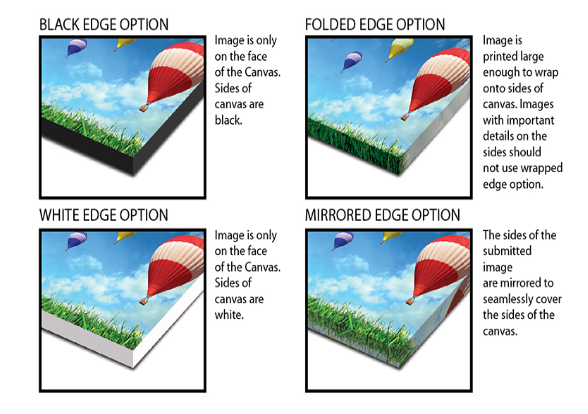
Shipping Timeframes
California
shipping times based on Pacific Standard Time
File Setup
In order to ensure your files are print-ready, we recommend that you upload them in PDF format. When you generate a print-ready PDF, your computer will use the settings in Adobe Acrobat Distiller or any other PDF generating programs you may use. Please make sure that these are set properly before generating your PDF file.
If you are uploading PDF files created in Photoshop, please be sure all layers are flattened.
We also accept .JPG (JPEG), and .TIF (TIFF) file types, however PDF is the preferred format.
Check your file to make sure it meets our file creation guidelines. This will help speed up the production of your project and give your printed piece the best results.
- Use the CMYK colorspace (Cyan, Magenta, Yellow, blacK). These are industry standard printing colors. CMYK colors are different than RGB (Red, Green, Blue), which are used to display colors on your screen.
- Use a minimum resolution of 300 dpi for image files.
- Specify trim area with crop marks. (Don’t place crop marks inside the work area.)
- Artwork should have 1/8″ (0.125″) bleed extending past the trim line. This is to prevent minor cutting variations from leaving unintended results at the trim edge.
- Safe Area is the 1/8″ (0.125″) area inside the trim line. Do not put critical information or images within the Safe Area. This is to prevent minor cutting variations from leaving unintended results at the trim edge.
- If you want printed borders, they must be placed a minimum of 1/8″ (0.125″) inside the trim line and include bleed. This is to prevent minor cutting variations from leaving unintended results at the trim edge.











