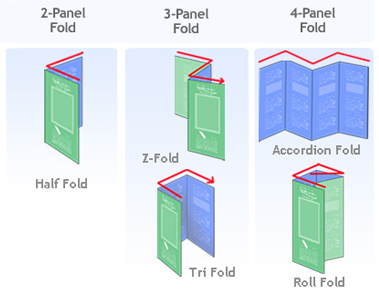Brochure and Flyer Printing Specifications:
- Brochure and Flyer Sizes: 8.5″x 5.5″, 8.5″x 11″, 11″x 17″
- Custom Brochures and Flyers are printed in a four color process on one side or both sides
- AQ Matte Coating
- 100# AQ Semi-Gloss Coating
- Folding Options: Flat, Tri-Fold, Z-Fold, Accordion Fold, Double Parallel Fold, Horizontal Half-Fold, Vertical Half-Fold, Roll Fold, Double Gate-Fold
- Go Green Paper
- Soy-based ink printing.
- Turnaround Time: 5 Business Days, 3 Business Days
- Cutoff time for all orders is 8:00 AM PST (Monday-Friday). Orders placed after cutoff time will be reconciled the following business day. Please note, turnaround time does not include Digital proof preparation.
Custom Brochures Printing Los Angeles make a great marketing tool. They offer you a chance to pitch big ideas in a small package or create quick advertising, ideal for limited time discounts and deals. A successful brochure or flyer experience has three stages. First, figuring out the content. Second, design and printing specifications. Third, getting your time-sensitive documents to you ASAP.
Shipping Timeframes
California
shipping times based on Pacific Standard Time
File Setup
In order to ensure your files are print-ready, we recommend that you upload them in PDF format. When you generate a print-ready PDF, your computer will use the settings in Adobe Acrobat Distiller or any other PDF generating programs you may use. Please make sure that these are set properly before generating your PDF file.
If you are uploading PDF files created in Photoshop, please be sure all layers are flattened.
We also accept .JPG (JPEG), and .TIF (TIFF) file types, however PDF is the preferred format.
Check your file to make sure it meets our file creation guidelines. This will help speed up the production of your project and give your printed piece the best results.
- Use the CMYK colorspace (Cyan, Magenta, Yellow, blacK). These are industry standard printing colors. CMYK colors are different than RGB (Red, Green, Blue), which are used to display colors on your screen.
- Use a minimum resolution of 300 dpi for image files.
- Specify trim area with crop marks. (Don’t place crop marks inside the work area.)
- Artwork should have 1/8″ (0.125″) bleed extending past the trim line. This is to prevent minor cutting variations from leaving unintended results at the trim edge.
- Safe Area is the 1/8″ (0.125″) area inside the trim line. Do not put critical information or images within the Safe Area. This is to prevent minor cutting variations from leaving unintended results at the trim edge.
- If you want printed borders, they must be placed a minimum of 1/8″ (0.125″) inside the trim line and include bleed. This is to prevent minor cutting variations from leaving unintended results at the trim edge.