Posters can be a wonderful way to promote your business, advertise your artwork, or market any event. But if you want to get the most out of your bulk poster printing, you need to make sure that everything is ready before you send the files to a printer. By taking the time now to set up your files and decide on your print settings, you can receive your order quickly and in perfect condition. Just a few hours of prep time is all it takes to get the most out of your bulk poster printing.
Format Your File
Sending in an improperly formatted file is the surest way to get an imperfect print. Although the design for your poster may look perfect on the screen, that doesn’t mean it’s going to print just as well. Editing software usually has default settings that are designed for images used on computers and phones. But some of these settings need to be altered to ensure that your posters print properly.
Dots Per Inch
The dots per inch (DPI) of most images you see on the screen is set to 75. Computers and phones can display a lower DPI at better quality. However, when you try to print an image at this DPI, it tends to come out blurry and distorted. Most printers need a minimum DPI of 300 to ensure your images and text are crisp and clear. The higher you set your DPI, the better the quality of your print.
Color Spectrum
When you look at an image on your screen, every color you see is made up of a combination of red, green, and blue. But if you try to use RGB settings to print a poster, then your colors will be less vibrant and may even end up a different shade or color altogether. This is because printers use four colors of ink to create your image; cyan, magenta, yellow, and black. Changing the color spectrum on your image file to CMYK will guarantee that your poster’s colors maintain their integrity during the print.
Bleed Area
Even though machines are more accurate than humans, there’s still a small margin of error that can occur during the printing process. Shifting can cause a sliver of the edge of your poster to be cut off. If you have important information or design elements on the edge of your images, you could lose them and end up with imperfect posters. To avoid this, you should always include a ¼” bleed area around your main poster that doesn’t contain anything necessary.
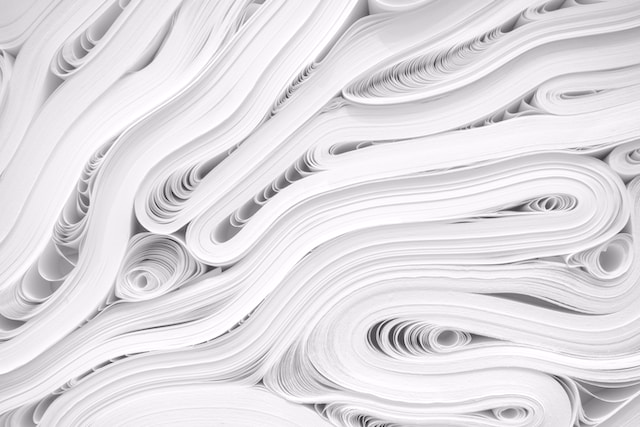
Photo by JJ Ying on Unsplash
Bulk Poster Printing Options
Once you have your image file properly formatted, you’ll want to make sure you know what options you’re choosing for your printing. Picking these out ahead of time can expedite your checkout and help enhance your overall printing experience.
Size
The size of your poster will determine where to hang it and how easy it is to find a frame. Common bulk poster printing sizes include:
- 13X19
- 18X24
- 19X27
- 24X36
- 26X39
While you may be able to find a printer that has alternate sizing available, it costs more and takes longer to print outside of the standardized sizes.
Quantity of Bulk Poster Printing
Ordering in bulk is a great way to cut down on the per-poster cost and save yourself money in the future. Typically, the higher the bulk order, the more money you save per poster. This is perfect if you have a design that you plan on using more than once. The minimum order quantity for most bulk poster printing is 500, but you can print up to 25,000 in one order.
Paper Weight
Most posters are printed on either 80lb or 100lb paper. Heavier paper may be a little more costly, especially to ship, but the higher durability means you won’t have to worry as much about your posters getting ruined in transit.
Proof
If you’re confident in your file settings and designs, you can send in your image and have your printer make the posters right away. But it’s always a good idea to have them return a digital proof first. This proof will help you determine whether there’s anything off about the image before the full bulk order prints. After all, you don’t want to end up with 1,000 posters with a typo or discoloration in them.
Image Design for Bulk Poster Printing
If you want to create bulk posters but you don’t have the skills to design them yourself, your printer can offer a few options. In many cases, you can hire their in-house design team to take your ideas and suggestions and turn them into a couple of designs to choose from. You may also be able to take a template and replace the images or text to match your needs. Working with the printer’s designers or templates will also help guarantee that your file is print-ready once you sign off on the finished product.
Bulk Poster Printing with Guru Printers
Posters can be a great way to promote an event, market your company, or sell your amazing artwork to fans. And with bulk poster printing from Guru Printers, you can save money while getting a quick and quality print. Our goal has always been to provide the best poster printing experience possible. You can work with our in-house designers or send in your print-ready file. We’ll get your bulk poster order processed and shipped out to you in less than a week. Have any questions or need help placing your bulk poster printing order? Give us a call at (213) 513-2159 or send an email to in**@gu**********.com.
