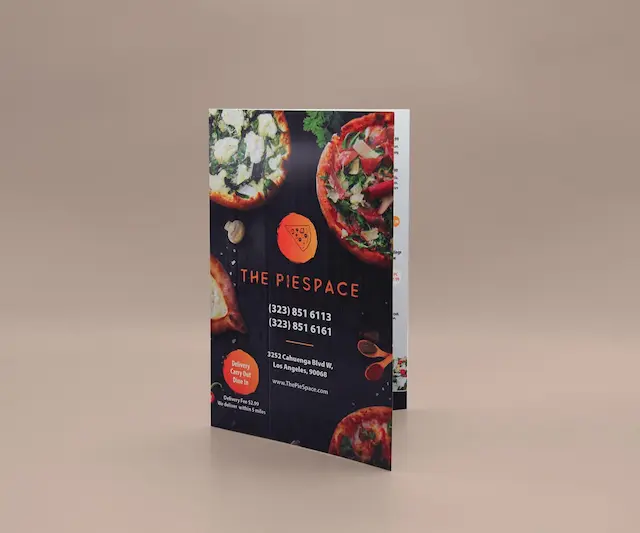Restaurant Menu Printing Service:
Sizes:
- 4.25″ x 5.5″
- 4.25″ x 11″
- 8.5″ x 11″
- 11″ x 17″
Material:
- 100lb Book Paper
Folding:
- Half-Fold
- Tri-Fold
- Flat
Elevate Your Dining Experience: Restaurant Menu Printing Services
A well-designed menu is more than just a list of dishes; it’s a crucial element of your restaurant’s branding and customer experience. Custom restaurant menu printing services can help you create visually appealing and durable menus that enhance your dining atmosphere and make a lasting impression on your guests. Here’s why investing in professional menu printing is essential and how it can benefit your restaurant.
The Importance of a Well-Printed Menu
First Impressions Matter
Your menu is often the first point of contact with your guests, setting the tone for their dining experience. A well-printed, professionally designed menu reflects the quality and attention to detail of your restaurant, helping to create a positive first impression. Whether you operate a fine dining establishment, a cozy café, or a trendy bar, your menu should align with your brand’s image and the ambiance you wish to convey.
Enhancing Customer Experience
A clear and attractive menu can significantly enhance the customer experience. Easy-to-read fonts, organized layout, and appealing visuals guide your customers through your offerings, making their decision process enjoyable. Menus that highlight chef specials, dietary options, and seasonal dishes in an engaging way can also encourage guests to explore new items and increase their satisfaction.
Marketing and Upselling Tool
Your menu is a powerful marketing tool. Strategically highlighting high-margin items, specials, and pairings can drive sales and increase your average order value. Using menu engineering techniques, such as placing popular items in prime locations and employing eye-catching graphics, can influence customer choices and boost your revenue.
Types of Menus and Printing Options
Dine-In Menus
Dine-in menus are typically printed on high-quality materials that withstand frequent handling. Options include coated paper, laminated finishes, or even durable synthetic materials that are spill-resistant and easy to clean. Custom sizes and folds, such as bi-fold or tri-fold designs, allow for creative layouts that can enhance the dining experience.
Takeout and Delivery Menus
For takeout and delivery, compact and lightweight menus are essential. These menus are usually printed on standard or lightweight paper and designed to be easily folded and included with orders. Consider adding QR codes that link to your online menu or special offers to keep customers engaged.
Digital and Disposable Menus
In response to health and safety concerns, many restaurants have adopted digital or disposable menus. Digital menus can be displayed on tablets or accessed via QR codes on customers’ phones, offering a contactless and modern option. Disposable paper menus are single-use and help maintain hygiene standards while still providing a printed option.
Special Occasion and Seasonal Menus
Special occasion and seasonal menus are an opportunity to showcase limited-time offerings and themed dishes. These menus can be printed in smaller quantities with unique designs that reflect the season or event, adding a festive touch to your dining experience.
Why Choose Professional Printing Services?
High-Quality Results
Professional printing services use advanced technology and premium materials to produce menus that are visually appealing and durable. High-resolution printing ensures that your images and text are sharp and vibrant, enhancing the overall look of your menu.
Customization and Design Expertise
With professional printing, you have access to a wide range of customization options. From paper types and finishes to sizes and binding styles, you can create a menu that perfectly fits your restaurant’s branding and needs. Experienced designers can also provide valuable input on layout, color schemes, and menu engineering to maximize the effectiveness of your menu.
Quick Turnaround and Flexibility
Working with a local printer offers the advantage of quick turnaround times, essential for keeping up with menu changes and updates. Whether you need a small batch of seasonal menus or a large run of standard menus, professional printing services can accommodate your schedule and ensure timely delivery.
How to Make the Most of Your Menu Printing
Focus on Design and Readability
Your menu should be visually appealing but also easy to read. Use clear, legible fonts and organize your sections logically. Consider the flow of the menu and ensure that it guides customers naturally through your offerings.
Highlight Key Items
Use design elements like borders, shading, or icons to highlight chef specials, popular dishes, or new items. This draws attention to these items and can influence customer choices, leading to increased sales.
Keep it Consistent
Your menu design should be consistent with your overall branding. Use your restaurant’s color scheme, logo, and typography to create a cohesive look. This consistency reinforces your brand identity and enhances the customer experience.
Consider Durability
Choose materials and finishes that suit the usage of your menu. For example, laminated or synthetic menus are ideal for high-traffic restaurants where durability and ease of cleaning are important. For seasonal or disposable menus, standard or lightweight paper may be more appropriate.
Conclusion: Enhance Your Dining Experience with Custom Menu Printing
Investing in professional restaurant menu printing services can elevate your dining experience and strengthen your brand. High-quality, well-designed menus not only make a positive first impression but also enhance customer satisfaction and drive sales. By partnering with a professional printing service, you can create custom menus that reflect your restaurant’s identity, engage your guests, and withstand the demands of daily use. Embrace the potential of custom menu printing and let your menus become a central part of your restaurant’s success.
Shipping Timeframes
California
shipping times based on Pacific Standard Time
Arizona
shipping times based on Pacific / Mountain Standard Time
Florida
shipping times based on Eastern Standard Time
Ohio
shipping times based on Eastern Standard Time
North Carolina
shipping times based on Eastern Standard Time
New Jersey
shipping times based on Eastern Standard Time
Texas
shipping times based on Central Standard Time
Utah
shipping times based on Mountain Standard Time
Washington
shipping times based on Pacific Time
File Setup
In order to ensure your files are print-ready, we recommend that you upload them in PDF format. When you generate a print-ready PDF, your computer will use the settings in Adobe Acrobat Distiller or any other PDF generating programs you may use. Please make sure that these are set properly before generating your PDF file.
If you are uploading PDF files created in Photoshop, please be sure all layers are flattened.
We also accept .JPG (JPEG), and .TIF (TIFF) file types, however PDF is the preferred format.
Check your file to make sure it meets our file creation guidelines. This will help speed up the production of your project and give your printed piece the best results.
- Use the CMYK colorspace (Cyan, Magenta, Yellow, blacK). These are industry standard printing colors. CMYK colors are different than RGB (Red, Green, Blue), which are used to display colors on your screen.
- Use a minimum resolution of 300 dpi for image files.
- Specify trim area with crop marks. (Don’t place crop marks inside the work area.)
- Artwork should have 1/8″ (0.125″) bleed extending past the trim line. This is to prevent minor cutting variations from leaving unintended results at the trim edge.
- Safe Area is the 1/8″ (0.125″) area inside the trim line. Do not put critical information or images within the Safe Area. This is to prevent minor cutting variations from leaving unintended results at the trim edge.
- If you want printed borders, they must be placed a minimum of 1/8″ (0.125″) inside the trim line and include bleed. This is to prevent minor cutting variations from leaving unintended results at the trim edge.