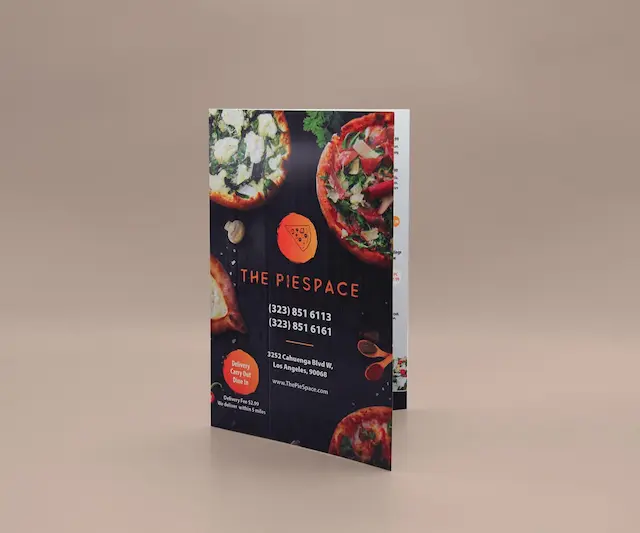Custom Restaurant Menu Printing Service:
Sizes:
- 4.25″ x 5.5″
- 4.25″ x 11″
- 8.5″ x 11″
- 11″ x 17″
Material:
- 100lb Cover Paper
Creasing:
- Half-Fold (Arrives Flat)
- Tri-Fold (Arrives Flat)
- Flat
Transform Your Dining Experience: Custom Restaurant Menu Printing
In the culinary world, where presentation is key, the menu serves as a vital ambassador for your restaurant. Custom restaurant menu printing elevates this essential element, turning it into a powerful tool for branding, marketing, and enhancing the customer experience. Whether you operate a chic bistro, a family diner, or a high-end restaurant, a well-crafted menu can make a significant impact. Here’s a deep dive into why custom menu printing is a smart investment and how it can transform your dining experience.
The Power of a Custom Menu
Creating a Memorable First Impression
The moment a guest opens your menu, they begin to form impressions about your restaurant. A custom-designed menu with high-quality printing speaks volumes about your attention to detail and commitment to quality. It sets the tone for what’s to come and can turn an ordinary dining experience into an extraordinary one.
Reflecting Your Brand Identity
Your menu is a direct extension of your brand. Custom printing allows you to integrate your restaurant’s logo, color scheme, typography, and overall design aesthetic into your menus. Whether your brand is sophisticated, casual, or eclectic, a custom menu ensures that your style is consistently conveyed to your customers.
Enhancing Customer Experience
An engaging and well-organized menu helps enhance the customer experience by making it easy for guests to navigate through your offerings. Clear categories, well-placed highlights, and inviting visuals can guide their choices and make their dining experience more enjoyable. This thoughtful presentation encourages repeat visits and customer loyalty.
Types of Custom Menus
Dine-In Menus
- Presentation and Layout: These menus are typically the most detailed and are used within the restaurant. They come in various formats, including single-page, bi-fold, tri-fold, or multi-page booklets. The design should reflect your restaurant’s ambiance and help guests make informed decisions.
- Material Options: Dine-in menus benefit from durable materials like laminated paper or synthetic substrates that are easy to clean and withstand frequent handling. High-gloss or matte finishes can add a touch of elegance.
Takeout and Delivery Menus
- Compact and Informative: These menus are designed to be included with orders or distributed within the community. They should be easy to handle and informative, highlighting key dishes, specials, and contact information.
- Cost-Effective Printing: Lightweight paper is often used for takeout menus, making them affordable to print in large quantities. They can be folded for convenient distribution.
Digital and Disposable Menus
- Modern and Hygienic: In light of recent health trends, digital menus accessed via QR codes and disposable single-use menus have become popular. Digital menus can be easily updated without reprinting, while disposable menus ensure hygiene and safety.
- Eco-Friendly Options: For disposable menus, consider using recycled paper to minimize environmental impact.
Specialty Menus
- Seasonal and Event Menus: Custom printing allows you to create special menus for holidays, seasons, or events. These limited-edition menus can feature unique designs and highlight themed dishes.
- Wine and Dessert Menus: Separate menus for wine, desserts, or cocktails can enhance the dining experience and focus attention on these offerings.
The Custom Menu Printing Process
Design Consultation
Work with professional designers to create a menu that aligns with your brand. This process involves selecting the layout, color scheme, fonts, and graphics that best represent your restaurant. Design consultations also consider how to strategically highlight high-margin items or specials.
Material Selection
Choose materials that suit the purpose and environment of your menus. Options range from various weights of paper to synthetic materials that are water-resistant and durable. Finishes like gloss, matte, or velvet touch can add a tactile dimension to your menus.
Proofing and Revisions
Review proofs carefully to ensure accuracy in the design, text, and overall presentation. This step allows you to make necessary adjustments before the final print run, ensuring that your menus meet your expectations.
Printing and Finishing
High-quality printing technology brings your menu designs to life with vibrant colors and sharp images. Finishing options, such as lamination, UV coating, or die-cutting, can add durability and unique touches to your menus.
Why Partner with a Professional Printing Service?
Expertise and Quality Assurance
Professional printing services bring a wealth of expertise to the table, ensuring that your menus are produced to the highest standards. They offer guidance on design and material choices and use advanced printing techniques to deliver crisp, clear, and vibrant results.
Customization and Flexibility
With a professional printer, you have access to a wide range of customization options, from unique sizes and folds to special finishes and binding styles. This flexibility allows you to create menus that are truly unique to your restaurant.
Timely Delivery
Professional printers understand the importance of deadlines, especially in the fast-paced restaurant industry. They offer quick turnaround times and reliable delivery schedules to ensure you have your menus when you need them.
Conclusion: Elevate Your Restaurant with Custom Menu Printing
Investing in custom restaurant menu printing is more than just a practical decision; it’s a strategic move that enhances your brand, improves customer experience, and supports your marketing efforts. Whether you need elegant dine-in menus, convenient takeout options, or seasonal specialties, custom printing provides the quality and customization you need to stand out. Partner with a professional printing service to bring your menu visions to life and watch how a thoughtfully designed menu can transform your dining experience and elevate your restaurant’s success.
Shipping Timeframes
California
shipping times based on Pacific Standard Time
Arizona
shipping times based on Pacific / Mountain Standard Time
Florida
shipping times based on Eastern Standard Time
Ohio
shipping times based on Eastern Standard Time
North Carolina
shipping times based on Eastern Standard Time
New Jersey
shipping times based on Eastern Standard Time
Texas
shipping times based on Central Standard Time
Utah
shipping times based on Mountain Standard Time
Washington
shipping times based on Pacific Time
File Setup
In order to ensure your files are print-ready, we recommend that you upload them in PDF format. When you generate a print-ready PDF, your computer will use the settings in Adobe Acrobat Distiller or any other PDF generating programs you may use. Please make sure that these are set properly before generating your PDF file.
If you are uploading PDF files created in Photoshop, please be sure all layers are flattened.
We also accept .JPG (JPEG), and .TIF (TIFF) file types, however PDF is the preferred format.
Check your file to make sure it meets our file creation guidelines. This will help speed up the production of your project and give your printed piece the best results.
- Use the CMYK colorspace (Cyan, Magenta, Yellow, blacK). These are industry standard printing colors. CMYK colors are different than RGB (Red, Green, Blue), which are used to display colors on your screen.
- Use a minimum resolution of 300 dpi for image files.
- Specify trim area with crop marks. (Don’t place crop marks inside the work area.)
- Artwork should have 1/8″ (0.125″) bleed extending past the trim line. This is to prevent minor cutting variations from leaving unintended results at the trim edge.
- Safe Area is the 1/8″ (0.125″) area inside the trim line. Do not put critical information or images within the Safe Area. This is to prevent minor cutting variations from leaving unintended results at the trim edge.
- If you want printed borders, they must be placed a minimum of 1/8″ (0.125″) inside the trim line and include bleed. This is to prevent minor cutting variations from leaving unintended results at the trim edge.