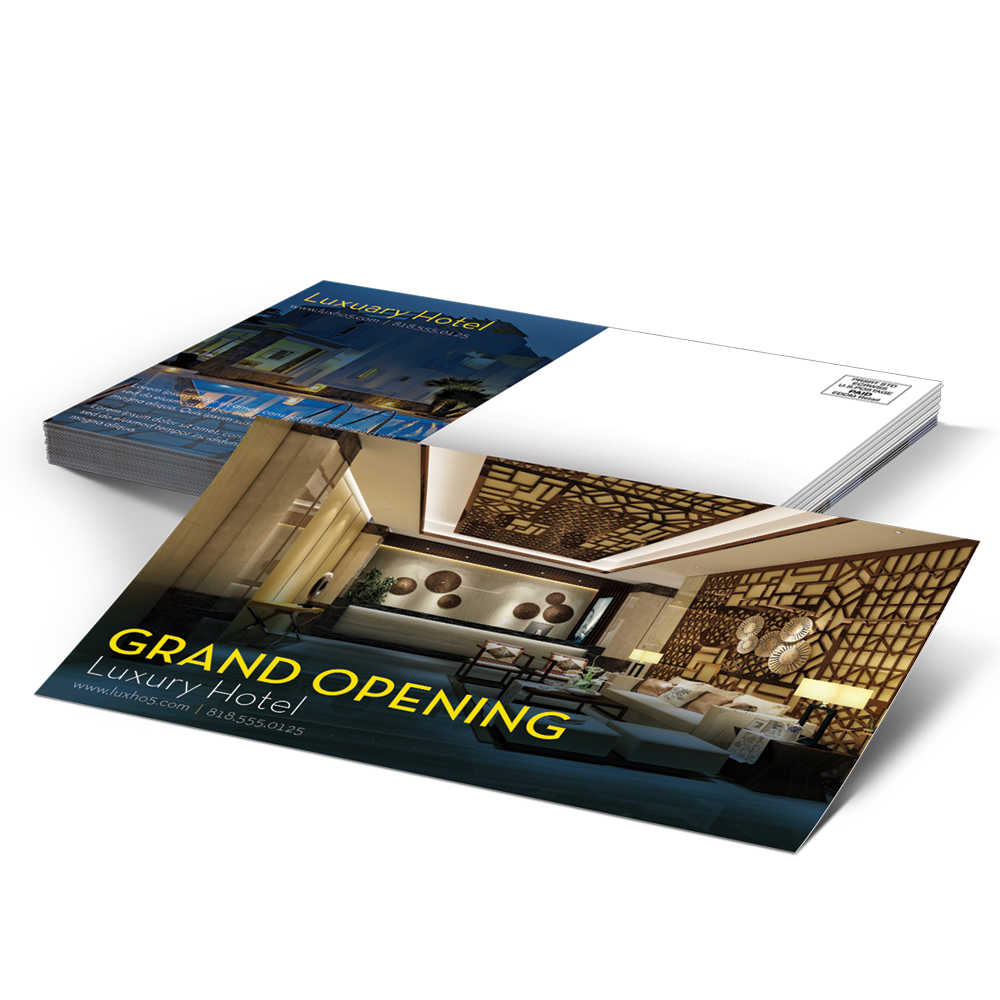Postcards are an excellent marketing method to grab the attention of your target audience, promote your brand, product, or service, and create a successful campaign that drives new customers to your business.
However, most companies find it challenging to design a luxurious glossy UV postcard for their marketing campaigns. Whether used as invitations or business material, glossy UV postcards are valuable and offer a wide range of applications:
- Brand promotion
- Real estate marketing
- Event invitations
- Thank you notes
- Holiday postcards
- Business advertisements
- Product launch
- Local marketing
Experts recommend hiring a professional design and printing company to avoid hassle and achieve your goals. Today’s article will highlight the six tips to design and print perfect glossy UV postcards for your business. Read on!
1. Define Your Target Audience
Designing an attractive glossy UV postcard requires a professional printing service to follow a step-by-step approach, including discussions regarding your target audience. So, it would help if you defined your target audience to create a relevant design.
Guru Printers will discuss your requirements to understand the style and tone of the design. The purpose is to attract new customers instead of repelling them. So, finding the right style and tone of your target audience can streamline the entire process and ensure postcards match your brand.
Therefore, provide your target audience with essential information and use relevant textual content, company info, discount or promotional offers, and a call-to-action (CTA) to increase customers’ response.
2. Use Premium-Quality Graphics/Images
A picture is worth a thousand words. Right? Everyone knows about this famous phrase, meaning a single image can convey your brand’s idea and product information. Include premium-quality graphics or relevant illustrations to support your marketing message.
Remember, printing photos on postcards with glossy UV coating requires time and effort. Guru Printers use innovative techniques to streamline the process and produce postcards that evoke a positive and effective emotional response from your target audience.
3. Use the Space Appropriately
Postcards, including glossy UV postcards, are available in various sizes to meet your needs. These are equally beneficial for small businesses and large corporations. However, choosing the right size is crucial to communicate the complete message and entice your target audience.
Guru Printers will review your brand and marketing information and choose postcards with sizes that stand out. Our designers can maximize the space using images and graphics that complement the textual content. The purpose is to ensure the text and imagery reveal your brand message.
We include high-resolution photos, logos, and bright colors to add a sophisticated touch to your glossy UV postcards. We limit the text to one or two fonts and avoid larger paragraphs with light colors because this can affect the readability. So, we aim to ensure the recipient understands the brand message by maximizing or efficiently using the white space.
4. Choose the Right Size and Format
Determine the best size that aligns with your brand message and marketing campaign is essential when designing and printing glossy UV postcards. Guru Printers offers a wide selection of glossy UV postcards, including the popular ones, such as 3.5 x 5 inches, 4 x 6 inches, 5 x 7 inches, 5.5 x 8 inches, 6 x 9 inches, etc.
In addition, we recommend keeping the postcards simple, minimalistic, and clean without overloading them with text or visual content. To achieve the best postcard design, we use contrasting elements such as small and large, light and dark, and opposite colors.
4A. Choose the Right Size Postcard and Format
According to Guru Printers’ experts, making the colored background fully extend into the postcards’ bleeding area is crucial. The purpose is to achieve a professional look. Consider rounded corners with glossy UV coating to create unique and attractive-looking postcards.
Moreover, create a one-of-a-kind offer to drive action from your target audience. Remember, appropriate size directly correlates to showcasing your brand and driving more customers to your business.
5. Review the Details
We recommend reviewing the details depending on the delivery or distribution of glossy UV postcards, such as in the mail or back displays. For example, both sides of the glossy UV postcards should attract the recipient’s interest and highlight your brand message.
Proofread the text before finalizing the design. Guru Printers follow a sophisticated design approach to keep the postcards simple, minimalistic, and attractive. We also have high-quality printing machines to produce glossy UV postcards that perfectly showcase your marketing or branding message.
There are numerous ways to attract your audience’s interest. So, hire a professional service like Guru Printers to ensure a careful postcard design and reap the rewards/benefits later. Guru Printers offer custom designs, thanks to its experienced in-house graphics designers who will assist with your project.
6. Find the Best Printing Service
Even if you create a one-of-a-kind design, printing it on paper with a glossy UV coating can be daunting. The glossy UV coating is a thick protective layer that improves your postcards’ durability and ensures a more lustrous sheen.
Therefore, finding the best printing service in LA is essential. Guru Printers produce glossy postcards with premium UV coating to enhance the colors/graphics and protect them for a prolonged period.
Moreover, we offer you innovative design templated, including holiday postcards, photo postcards, wedding invitations, marketing postcards, promotional postcards, and business postcards.
Guru Printers can also design a glossy UV postcard from scratch using your brand colors and elements to make a statement and attract customers to your business. We use reliable sizes and printing options to meet your personal or business needs.
Final Words
The glossy UV coating is an excellent option for postcards that adds a protective layer to increase the postcards’ durability and provides a luxurious shine. Guru Printers is a one-stop shop for premium-quality postcards with glossy UV coating. We use special machines with UV light to get the job done. Browse our website or contact us today for more information on our services.